The following is a set-up guide for CIRA Canadian Shield for the Android (non-app) option. See all the set-up guides for Canadian Shield.
Before you proceed…
- If you set-up CIRA Canadian Shield on your router/gateway then the whole network is protected and you will not need to set-up individual devices.
- It’s free! But please still take the time to review and understand the terms and conditions and privacy policy privacy policy.
- Before changing your DNS settings write down your existing IP addresses in case you need to go back. Go to the bottom of this page to see if you have configured it correctly.
Once you are done, you can go here to test your configuration.
A summary of DNS resolver addresses can be found here.
Instructions:
Setting up Canadian Shield using DNS over HTTPs (DoH) on Edge
- Select the three dot menu at the top right and select Privacy search and services from the left menu
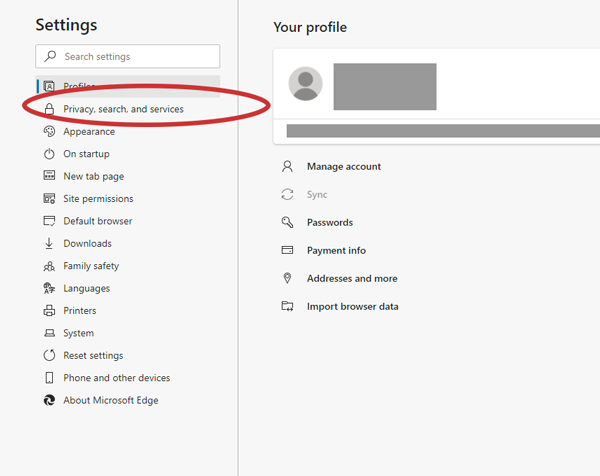
- Scroll down to Security and toggle on Use secure DNS to specify how to lookup the network address for websites.
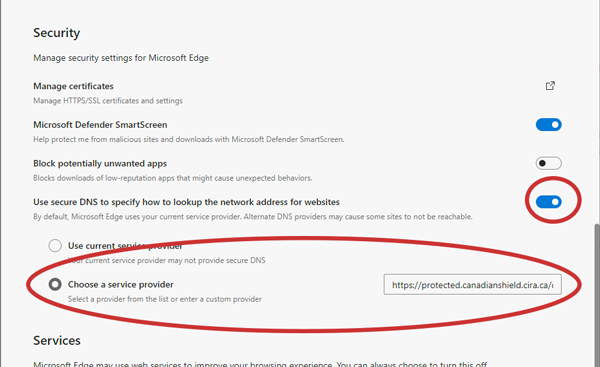
- Choose service provider and type one of the following into the box: