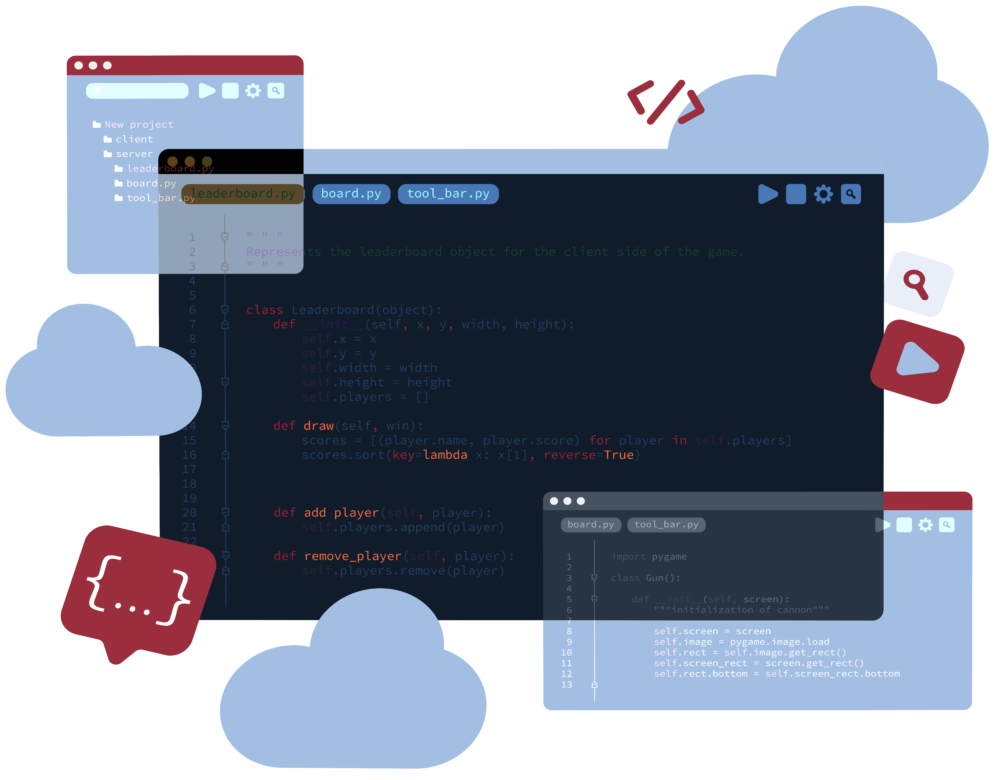
The CIRA Internet Performance Test (IPT) is a quick and easy test of your internet connection, either at home or at work, that gathers data for communities, researchers and decision makers so they can better understand and improve Canada’s internet. It also provides advanced users with detailed technical diagnostic information.
Key features of CIRA’s IPT:
New website infrastructure
The platform has been completely revamped with enhanced security features, ensuring user data is protected. It also leverages a robust architecture, improving reliability and backups should disaster happen.
Access to historical test data and insights
Users can now explore trends and performance data from previous tests, gaining a deeper understanding of internet performance changes over time. These insights empower individuals, researchers and policymakers to track progress and identify gaps.
Enhanced test results interpretation
We heard the feedback and are proud to say the test results are now presented in a more user-friendly format, with clear explanations. Users can easily track their internet performance metrics, along with actionable insights.
Responsive design for mobile and tablets
Users can run tests from a variety of devices and networks as the new site adapts to the most common screen sizes—providing an optimized and user-friendly experience across smartphones, tablets and desktops.
Improved test process
A streamlined test process simplifies navigation and reduces the steps required to complete a test. The platform guides participants intuitively through the steps, improving accessibility for users of all technical backgrounds.
More accurate user location estimation
IPT now leverages advanced geolocation technologies to pinpoint user locations with higher precision (dependent on user permissions and device). This improves the quality of location-specific internet performance data, which is vital for analyzing broadband access across regions at a micro level.
Specifically for our community partners:
Generate more tests
Partners can now embed the test directly on their websites, enabling them to reach more participants within their communities. This feature is designed to help organizations collect localized data and drive engagement with minimal technical effort.
Custom data dashboards
Tailored dashboards provide community partners with unique insights into their local internet performance. These dashboards compare community-level data against provincial and national averages, highlighting strengths and areas for improvement, making it an invaluable tool for reporting, advocacy and strategic planning.

What makes CIRA’s IPT test different?
CIRA’s IPT is made up of test servers located throughout Canada at various Internet Exchange Points (IXPs). IXPs are critical hubs on the Canadian internet and play an important part in the efficient and fast transfer of data securely within our borders. Currently located in Vancouver, Calgary, Winnipeg, Toronto, Montreal and Moncton, these servers run a network diagnostic test (NDT) provided by M-Lab, which allows us to run a variety of tests measuring everything from network speed and latency to blocking and throttling.
If you’re interested in learning more about the Internet Performance Test, or have questions about the results you are seeing, please check out our frequently asked questions below.
We’re always working to improve! If you have any comments or suggestions, feel free to email us at IPT@cira.ca.
Internet Performance Test FAQs
For more information or additional FAQs, please visit the resource page within the testing page.
CIRA’s Internet Performance Test lets anyone with an internet connection test how fast their connection is under real world conditions.
The test lives at performance.cira.ca and takes less than a minute to complete. The end user receives a readout on their download and upload speeds, as well as other quality of service metrics including jitter, latency and packet loss, to name a few. This allows users to compare the performance of their connection against, for example, the service they’re paying for, or that their neighbours receive.
Once complete, the test results are anonymized and added to a national database of internet performance data that provides researchers, policymakers and other interested members of the public with a bird’s eye view of connectivity across Canada.
Canadians have performed over 1 million tests on the platform since its launch.
CIRA makes recommendations on how to get the best results.
The most important is to connect your computer directly to the modem/router using an Ethernet cable. Wi-Fi networks are notoriously unreliable for doing Internet testing for a number of reasons, particularly the higher the connection speeds you have and will be challenged to provide the accuracy available from a direct connection to the modem.
We also recommend disconnecting other users and devices, do not run other applications when doing a test, and use a trusted browser like Google Chrome. If you insist on using a Wi-Fi connection, use a modem with a minimum Technical Standard of 802.11a or g for connections up to 20 Mbps, 802.11n for connections up to 100 Mbps, 802.11ac for connections up to 200 Mbps and 802.11ax for connections up to 2 Gbps.
IPT is primarily testing Canada’s Internet to locate unserved and underserved areas across Canada, identify areas where better Internet is still needed and to track upgraded Internet services to make sure that they deliver what is promised.
IPT test servers are designed to test most internet speeds available around 1-3Gbps, but really, any speed above 100 Mbps is sufficient for most users and should not require any focus or funding to be improved until all Canadians have access to the Universal Service Objective of 50/10Mbps. Given that the majority of rural Canada does not have access to the USO, we have a long way to go.
If your internet speed is very fast you may sometime see less accurate results since the servers share bandwidth between tests. Even with the 10Gbps capacity to our servers, it only takes a few people with high bandwidth testing to create a bottleneck. As such the servers may, from time-to-time, refuse to test higher bandwidth connections in order to protect against this issue.
We have upgraded all IPT test sites to 10Gbps capacity to be able to support the majority of testing conditions, but this will not change the basic capabilities of the test and its servers as we search for and confirm areas that need improved connectivity.
Although the test servers sometimes will get busy, you should be able to run a test easily in a few minutes. If you keep trying to run a test and it’s always busy, then you probably have a Firewall or Anti-Virus software that is blocking the test. Please try and temporarily disable these and see if it resolves the problem. For example, we have seen quite a few instances of Sophos for MacOS block the test. If you turn off “Web Protection” temporarily then the test will run as designed.
Be sure to turn your Firewall or Anti-Virus back on after you are done running tests.
Here are some quick ways to stop the most common issues that may slow down your connection:
Rerun the test selecting a different test server and try running the test at a different time of the day. The Internet Performance Test doesn’t test using the optimal path like an ISP test would (on-net); it tests the actual path that your data will typically travel (off-net) as per the CRTC test requirements. Any additional traffic on that path will affect your test.
After discounting the external issues, now you can look at your own home network:
- Ensure you’re getting an unaffected test. Stop any ongoing downloads and close any programs that may be using your connection. Running multiple applications uses up your available bandwidth. This can slow down your computer’s central processing unit (CPU) and therefore make the speed test inaccurate. To allow the Internet Performance Test to run at its full potential, please close all applications and pause all downloads, video streams, picture uploads, etc.
- Eliminate external influences. All tests should be run by connecting your computer directly to your modem/router using a standard Ethernet cable for best results and which will also eliminate the possibility of wireless interference. If you do use Wi-Fi to connect, check your Wi-Fi speed and signal strength. Sharing your Wi-Fi connection across multiple devices uses up your bandwidth, which can reduce your overall Internet speed.
- Reboot your modem and router and check their capabilities. It’s simple, but it might solve a lot of problems. Check your modem’s capabilities. Less capable modems will not handle higher speed connections. Check the label on your modem and look for a Standard designation. 802.11b, for example, will not handle a speed of more than around 5.5 Mbps. 802.11a and g will handle up to 20 Mbps, while 802.11n will handle 100 Mbps.
After performing all these steps, you should have enough evidence to contact your ISP if there’s still a mismatch between the speeds you’re expecting and the speeds you’re getting. See if they have additional suggestions or if there are diagnostics, they can run on their end.
Latency allows you to evaluate the time required to transmit a “packet” of data back and forth over the Internet between your computer and the selected server. This is particularly important when high speed is crucial, such as when on a teleconference call or playing video games. When you’re browsing the Internet or using it on a daily basis, a higher number won’t really be significant. A ping of 50 ms means that it took 1/20 of a second for your packets to reach their destination. So the lower the number, the better the performance
DNSSEC applies digital signatures to incoming DNS data to scan for authenticity and to verify its integrity. Broad adoption of DNSSEC can protect domain names from attacks by hackers. Adoption of DNSSEC by organizations, applications and Internet Service Providers will make Canadian Internet more secure in future. If the test is indicating a green checkmark for DNSSEC, your ISP supports this security extension. A red ‘X’ indicates your ISP is not yet supporting this feature. Read more about DNSSEC here.
IPv6 is the newest version of the Internet Protocol, the language that computers use to communicate with each other over the Internet. To secure Canada’s Internet future, Canadian organizations need to get on board with the next generation Internet protocol, IPv6, which will make available millions of more IP addresses. If the test is indicating a green checkmark for IPv6, your ISP is ready for the future! A red ‘X’ indicates your ISP is not IPv6 enabled. Read more about IPv6 here.